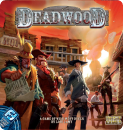20Bet Mobile App for Betting on iOS Devices
This paragraph is for you if you’re always addicted to your iPhone or iPad. Users on iOS will be ecstatic to learn that the software is not only simple to download, but also simple to use. The benefit of utilizing the app is that you can get updates right away, it doesn’t take up a lot of space on your phone, and you can start betting with only a few taps.
How to Get the App and Install It
This is a lot easier than you would think. The software is free to download from the App Store, but there is a catch. It’s only a small one. Make a few adjustments to your phone’s settings before going to the App Store. Because the bookmaker is based in Cyprus, you must select Cyprus as your default country. Don’t worry, after you’ve downloaded and installed the app, you’ll be able to change everything again. There is a pretty clear instruction. Go over it step by step, and you’ll be betting and earning real money from your smartphone in no time
20Bet Mobile App on Android Devices
Android applications are not available on the Google Play Store, unlike iOS-based ones. There is, however, a way to install it on your phone, which we’ll go into later. If you prefer Android devices, you’ll be pleased to learn that the app is just as excellent as iOS or mobile version one. It’s an exact clone of the desktop version, with all of the features you’ll need for a fantastic betting experience.
How to Get the App and Install It
The procedure for downloading is simple. You don’t have to change your phone settings on an Android, but you still need to do a few steps. Using your phone’s browser, go to the mobile version of 20Bet and download the APK file. It’s perfectly safe, so don’t be concerned. Install the software according to the instructions, then login to your betting account and start placing bets. If you don’t have an account yet, simply use the up to sign up.
20Bet Mobile Sportsbook for Your Amazing Betting Experience
The mobile sportsbook version is quite similar to the desktop version. The mobile-optimized version includes all categories and navigation features. If you don’t already have an account, you can create one with your smartphone or with a tablet. To connect to your betting account, create a profile, fill out all of the essential information, and validate your account, follow the same steps you would on your computer.
After you’ve completed all the work connected to the account, make a deposit and get your welcome incentives. You may now begin placing bets. The advantage of the mobile-friendly version is that you can gamble from anywhere as long as you have access to the internet. Enjoy your betting journey with 20Bet Application.
20Bet System Requirements and Compatibility
There’s no need to worry about compatibility or system requirements with 20Bet’s mobile gaming version because it’s purely browser-based. Make sure your mobile device’s web browser and the device itself are both up to date and working before you start playing. For the mobile version, you may use Safari, Chrome, or Mozilla as your browser. You must be extra vigilant when it comes to applications. Starting with iPhones and iPads, any iOS-based device will suffice. Androids are a little more difficult to work with, but the most recent models should be alright. The app and the mobile version are also compatible with tablets.
Sign Up